Today’s is new topic about insert image with link. You know that in Google Adsense there are more earnings for image banner adz than that of text link adz.
There is the reason because image banners advertisement interact the visitors. When a visitor clicks these banner ads then it opened a new link in new window. You know what this, there is link attached with the image is.
Now we learn that how can we attach images with our link in our blog.
See step by step snap shots below:After clicking the Edit HTML tab follow the instruction that is mentioned in picture below:
Remove Above red lined URL and write there your own URL which you want to connect with image.
snapshot is given below:
After changing this Publish your post and see when you click on image it will open your URL or Site address that you give in HTML code
Related Post:-


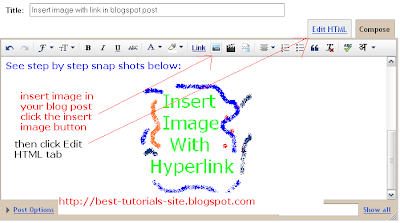
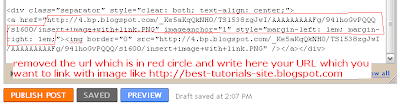






7 comments:
nice tutorials
increase traffic and visitors instantly
welcome to my blog hope you will find best tutorials with snap shots here. for increase traffic and visitors instantly visit at:
http://best-tutorials-site.blogspot.com/2011/01/increase-traffic-and-visitors-instantly.html
free online dating 100% free
http://www.datingnlovers.com
greatttttt blog
Land Rover Range Rover Supercharger
I just came across your blog and found it be really helpful in my evaluation
If your site is full of text,then it will spoil the look of your blog.So,if you add some pictures here and there in the sidebars in your blog,then it will give your blog a professional look.
Thanks,
SEO plan
Post a Comment